Visual Marketing Made Easy For You
Have you ever found yourself looking through your favourite Facebook or Instagram pages, feeling a little envious of their picture posts?
You’ve always wanted to make similar images but you don’t have the extra money to spend on hiring a designer or to install a fancy editing suite?
Well, a few years ago I was in the same spot and got curious. I was determined to find a way of making higher quality social media images for a lower cost.
After some extensive research, what I found was even better! Tools that allowed me to make professional looking images tailored specifically to social media, and all for FREE!
Now don’t get me wrong, I’m not saying AT ALL that hiring a qualified graphic designer isn’t a valuable step in your marketing plan. I’ve teamed up with some amazing illustrators and designers in the past, and would love to work with them again when I can afford too!
But in the meantime, if you’re like me and operating your marketing alone, the following tools that I’m about to share with you can help you create some pretty awesome design work, specifically tailored to social media marketing, only for the cost of the time you put into it.
So without further ado let’s dive in.
CREATING IMAGES FROM SCRATCH
1. CANVA

With over 50,000 design templates and a database of 1,000,000 (yes, a million) professional photos to choose from, Canva really does have a lot to offer!
With hundreds of Design Elements, background design themes, pre-made text and font styles there are countless combinations of possible layouts to play with.
This is a great tool if you already have an idea of what you want your social media artwork to look like, or if you are willing to experiment and draw inspiration from their templates and examples.
I’ve used Canva in both scenarios and have had really satisfying results!
AVAILABLE ONLINE | IPHONE | IPAD
2. ADOBE SPARK

Divided into 3 tracks, Adobe Spark offers you the choice of creating a “Post”, “Page” or “Video”.
Once you’ve chosen the type of post you want to make you have 100’s of free templates and lots of free quality stock photos from Pixabay to choose from; you really do have a lot to work with, whether you choose to use one of their pre-made structures or start completely from scratch.
Adobe Spark is simpler to navigate than Canva, so it’s great for beginners who are starting out in social media design.
For the purpose of demonstrating the potential of this tool, I used Adobe Spark to make all the artwork for this particular blog post (blog feature image, Facebook Fan Page cover, Pinterest post and a general social media image).
Not only did I find plenty of choices to customize the images to how I wanted them to look, I also made them all for absolutely free!
AVAILABLE ONLINE | IPHONE | IPAD
WRITING TEXT ON IMAGES
3. WORD SWAG
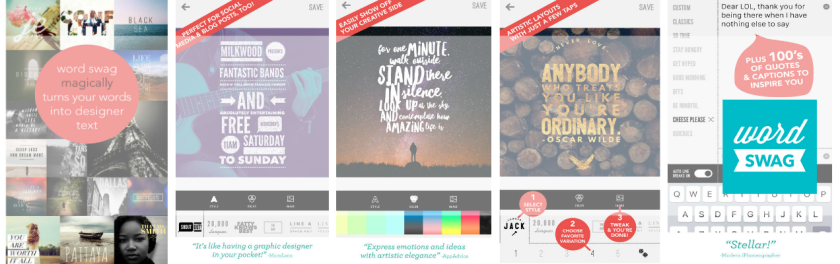
So this one is a little bit of a cheat on my shortlist as it isn’t free.
The reason I was excited to feature it here is because it’s one of my favourite apps to use, and for the amount of work I’ve gotten out of it, it totally exceeds the $5 that I paid for it.
Available only on smartphone and iPad it’s a treasure of an app.
With 48 graphic font styles hand designed by world-class graphic designers and 590,000 completely free photography backgrounds from Pixabay, you have so many potential variants of images you could make, all at the tip of your fingers.
If you’re ever stuck for something witty to write try one of their pre-written inspirational captions; you’ve got 100’s to choose from!
And after you’ve chosen your background, caption and font style why not add one of their 22 photo filters to change up the look of your post.
To top it all off Word Swag has a feature that allows you to add a watermark to your image in the form of text or a photo from your camera roll (i.e. your logo).
In my opinion, you can’t go wrong with this app and it’s totally worth every cent of your investment!
AVAILABLE FOR IPHONE | IPAD | GOOGLE PLAY
4. PHONTO
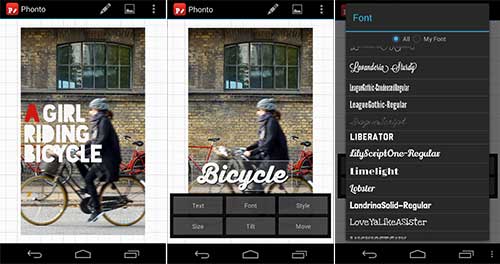
Phonto is another app that I have loved for a while, appreciating its sheer simplicity to produce really impressive results. It’s a lot simpler to use than Word Swag but I still find it’s a hugely valuable tool.
With over 400 font styles and the option to install your own font preferences, you have a huge selection to choose from.
Every aspect of the text is customizable from the thickness of the text stroke, the shadow effect of the font, size, background colours, line spacing and much more.
And these are just all the free features that come with the free app. You can upgrade with in-app purchases to access even more awesome tools.
The only downside of Phonto is it doesn’t have a source of stock photos for image backgrounds so you have to have an image ready to upload to the app.
Although, you can make quote images with plain block colour backgrounds, which I have found incredibly useful in my work.
AVAILABLE FOR IPHONE | IPAD | GOOGLE PLAY
CREATING DOUBLE EXPOSURE IMAGES
5. FUSED

There are a number of apps out there that offer an overlay feature (double exposure) but after trying a few I still always come back to Fused.
I love their branding and the look and feel of their interface and always feel more flow when working on this app.
You have a choice of uploading your own photos or using their choice of free and paid artist collection packs (photos taken by up and coming photographers and artists) to make stunningly artistic images in a few simple steps.
If you fancy going a step ahead why not experiment with your own video clips from your camera roll. You can work with up to 15 secs of video at a time.
With a range of edit features to tweak your fused photo even further, you can make it look exactly as you envisioned.
And for a dollar, you can remove their inbuilt watermark (branding).
AVAILABLE FOR IPHONE | IPAD | WINDOWS PHONE
EDITING IMAGES ONLINE
6. PIXLR EDITOR

I’ve used this for at least 7 years now and have always found a feature for anything I have ever needed in a photo editing software.
Don’t be fooled by the fact that Pixlr Editor is a free tool, it has some serious power with its complex platform and extensive features that mimic ridiculously expensive editing software like Photoshop.
This is definitely not a tool for the faint-hearted, you’ll need to have some base design knowledge to work the editing features, but there are plenty of instructional resources available if you are willing to try.
With an engaged community and actively updated blog, you’ll always find an answer to any question you may have.
AVAILABLE ONLINE | GOOGLE CHROME EXTENSION
7. GOOGLE SNAPSEED
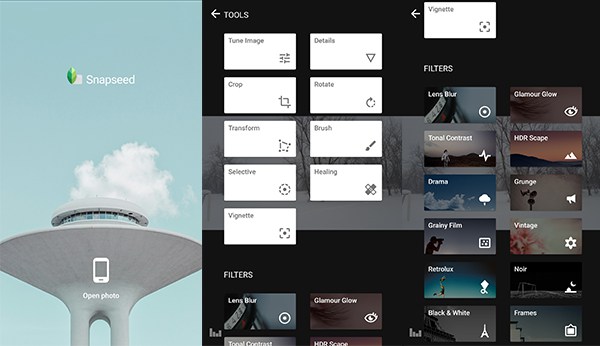
Getting high ratings from across the world, Google Snapseed is a mean piece of photo editing software, and it’s all for free.
With its impressive range of inbuilt filters including Drama, Grunge, Vintage, Center-Focus, Lens Blur, Glamour Glow, Portrait, HDR Scape, Noir and the list goes on, it’s true that as with Pixlr Editor you do need a bit of photographic prowess to get the most out of this app.
Saying that the interface is super easy considering the complexity it offers so if you do have a bit of time and patience to learn it from scratch I would highly recommend that you do so.
With a huge number of editing features, you’re really spoilt for choice and can produce professional looking images all from the power of your smartphone.
This is definitely one of my favourites too, but as I like to keep my photos relatively natural, I don’t find that I use this as often as I would like to!
AVAILABLE FOR IPHONE | IPAD
FREE STOCK PHOTOS
8. PIXABAY
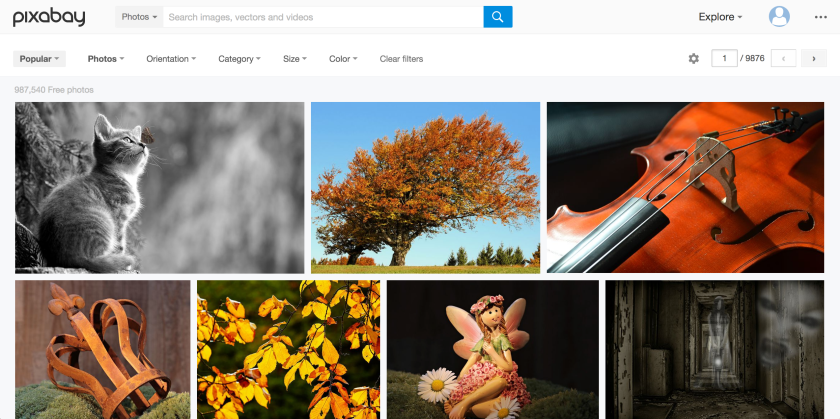
If you need high-quality professional stock images for your work or personal use, but don’t have the money to sign up for a membership with the likes of Shutterstock or other expensive stock photo providers, look no further as Pixabay could be the solution for you.
With a great range of quality photos and the option to download them in four different sizes you really have a lot to discover here.
After every download you make there is an option to give a PayPal donation if you feel like adding back to the Pixabay community, but aside from this voluntary payment, the whole site is entirely free.
Although personally, I find that there isn’t as much choice of photos as I would like, I can’t complain based on the amount of value I have gotten out of using this tool and for the generosity of the contributor photographers.
AVAILABLE ONLINE | IPHONE | IPAD
9. PEXELS

Very similar to Pixabay this is a great site to discover high-quality photos for absolutely free.
With the option of downloading 4 different sizes or a custom size, you can always find something that can add huge value to your project needs.
Thanks to Pexels Creative Commons Zero (CC0) license we can all enjoy the generosity of professional photographers and artists who have made these free stock sites possible for the likes of you and me!
If you go to the “License” tab of the main website you can make a PayPal donation as a thank you for their great work.
AVAILABLE ONLINE | IPHONE | IPAD
RESIZING IMAGES ONLINE
10. PICRESIZE

If you’re a photography fan like I am, and find yourself using a high volume of photos in your work you will definitely have needed to resize photos.
Not having any fancy photo editing software (because I couldn’t afford to pay for them or couldn’t justify paying out that amount) I’ve always relied on online resizing sites that have saved me every time.
I like Picresize as it’s very straightforward and easy to use, and fast which is essentially the main deciding factor for me when I’m resizing clumps of photos at a time.
I use it the most when I’m working with my DSLR photographs which are huge photo files and can get a decent flow of resizing done in one session.
Picresize has been a huge asset to my personal and professional work so I can definitely recommend that you bookmark this great web tool in your browser for whenever you need it.
AVAILABLE ONLINE
And there we have it. My top 10 photo editing apps that will not only help you create professional looking visual content for your social media but also wow your audiences and bring you great results.
On an ending note, if you’re new to visual marketing, or don’t feel like you have the knack for design, please don’t feel overwhelmed by what I have presented here.
I started exactly where you are, not having a clue about design or artwork, but through persistent experimentation and curiosity, I’ve managed to teach myself a thing or two.
And if I can do it then you most certainly can too! The main thing is to try, be confident in your ability to learn and go through trial and error until you feel happy with an image.
If you do have any questions, or would like some advice for your social media marketing I would love to help. Feel free to drop me a message at minalism.marketing@gmail.com.

